
Google Earth doesn’t only mean a user can trot around the Blue planet. The amazing application also lets us explore the sky, Mars, and the Moon! All you have to do is click on the icon that looks like Saturn (used here probably because it’s the most recognizable planet) on the top of the Google Earth page. See below for more information:
Google Sky shows the stars, planets, and galaxies from the perspective of Earth, and allows the user travel through the cosmos at their own pace. Sky was created by stitching together imagery from a variety of scientific third parties, such as the Space Telescope Science Institute (STScI). It can, for example, be used to view and navigate through hundreds of millions of individual stars and galaxies, and explore the planets. Imagery that is very high-resolution, paired with very cool and informative overlays, create a virtual experience that is a super engaging way to learn about space. Data on Sky is constructed in layers, such as “constellations” (shows the labels and patterns of constellation), “backyard astronomy” (shows a variety of place-marks and information on stars, galaxies, and nebulae), “our solar system” (shows images and info about the Sun, Moon, and planets), and “featured observatories” (shows images from a selection of the world’s most famous observatories, including the Hubble Space Telescope). Sky also gives information on where certain stars or galaxies can be found. A great way to learn about Google Sky is by click on the “Touring Sky” box!
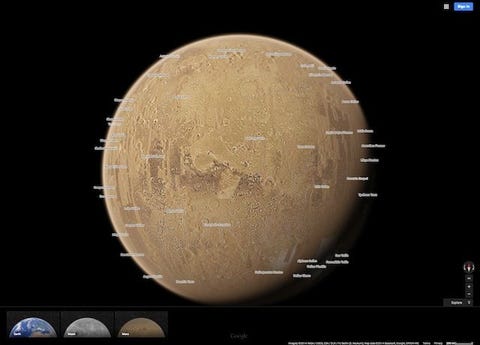
Google Mars takes users from the Blue planet straight to the Red planet! As with Google Earth, users can turn information layers on and off. This allows you to, for example, search for specific landmarks and leave place-marks. Users can also see: 3D images of terrain, images of the surface (including infra-red), and great quality orbital images, high-quality photos, and 360-degree panoramas taken by various Mars landers. To get a good overview of Google Mars and to learn more about what you are seeing, take a guided tour or check out “A Traveler’s Guide to Mars.” You can also click on “Live from Mars” to find, among other information, recent pictures and orbiting paths of spacecraft. In the best cases, users can see images that were taken mere hours before. Once you’re tired of seeing red, you can also visit the International Space Station, or other planets such as Saturn, Pluto, Venus, and Mercury.
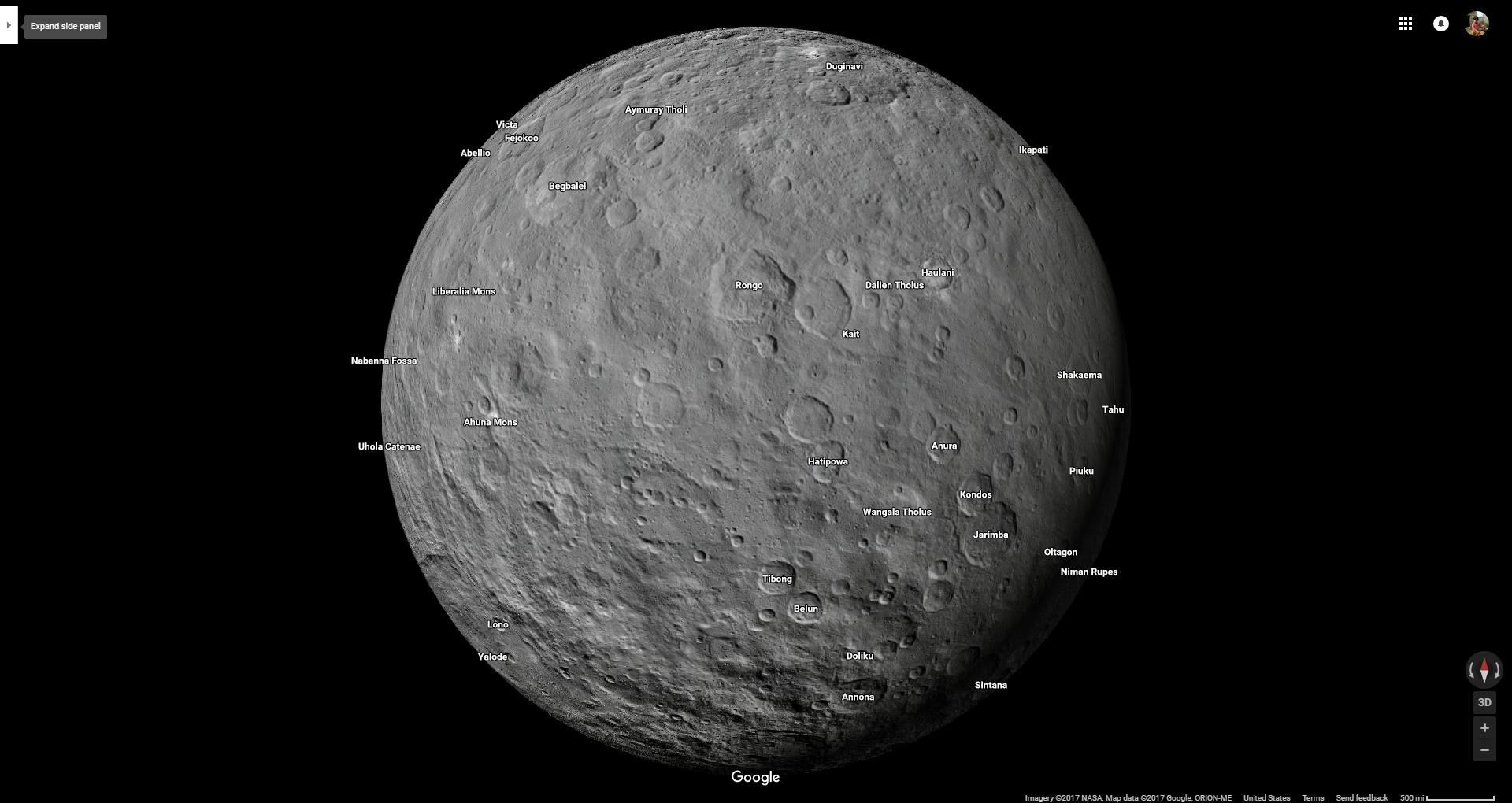
Google Moon allows users to explore the most famous (and most visited) moon in the solar system. Like Google Earth, Moon has many layers for users to play around. One of the most noteworthy is the layer that allows you to learn more about Apollo missions 11-17 (includes history of missions, photos taken from EVA suits by astronauts from a given mission, and even tours of lunar sites narrated by Apollo astronauts!). Also included on the site are 3D models of rovers and landers, 360-degree photo panoramas, and footage of the Apollo missions. Another cool feature that might be especially relevant to a school setting is the “ruler”, which allows students to measure distances, diameters of craters, and follow paths taken by Lunar buggies.
All in all, Google Sky, Mars, and Moon offer great ways to provide students with engaging lessons on all things out of this world!

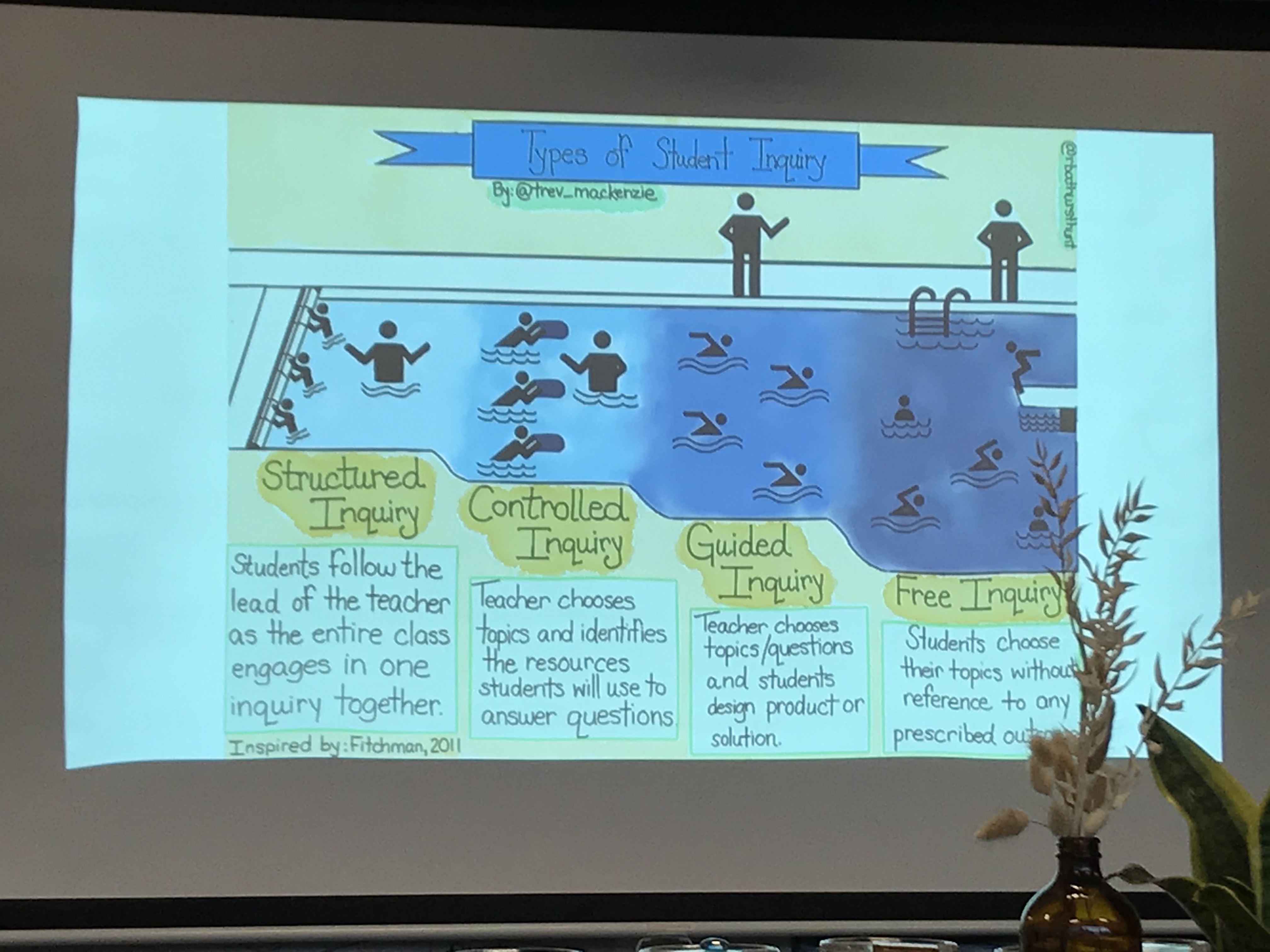
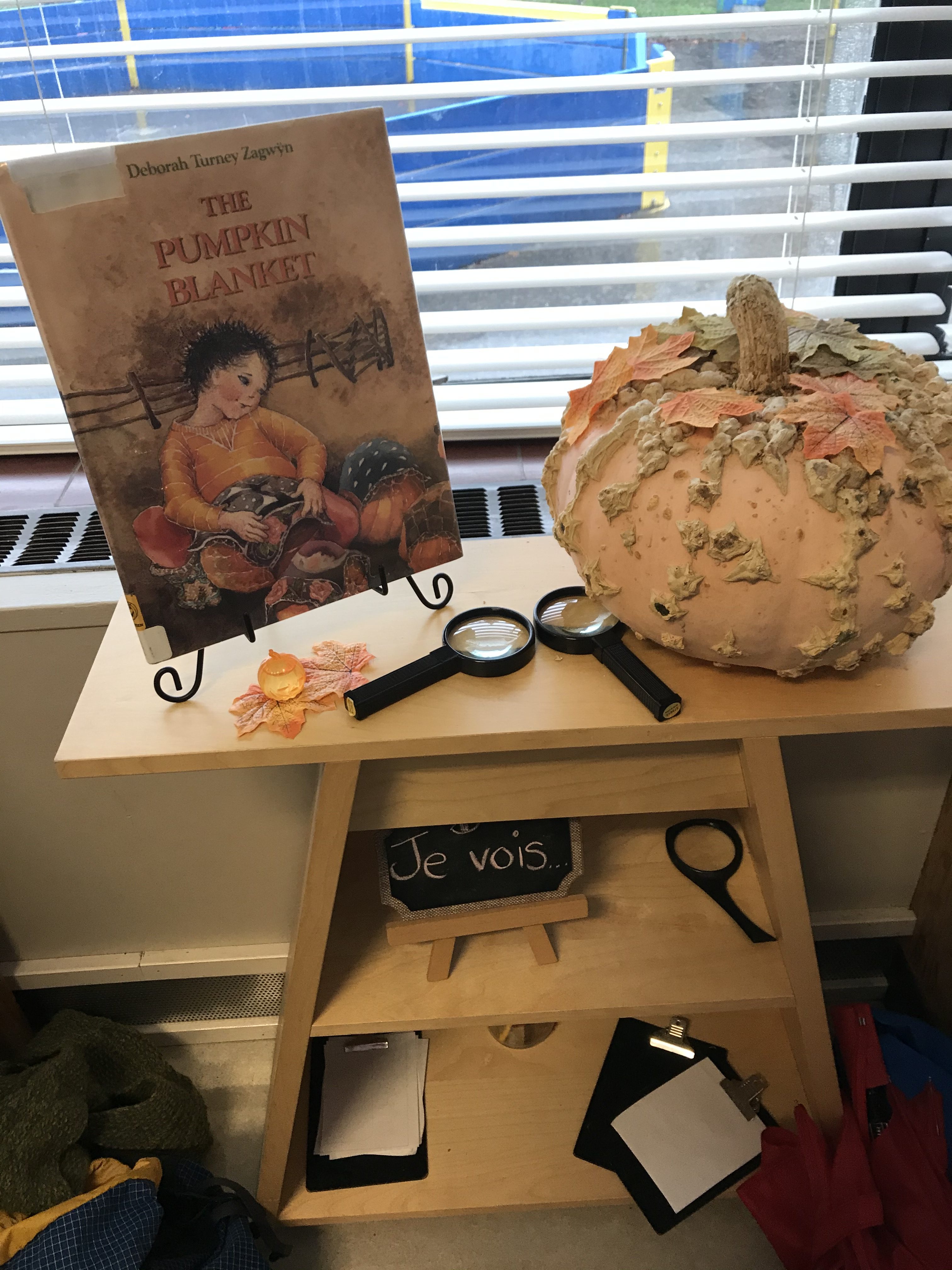

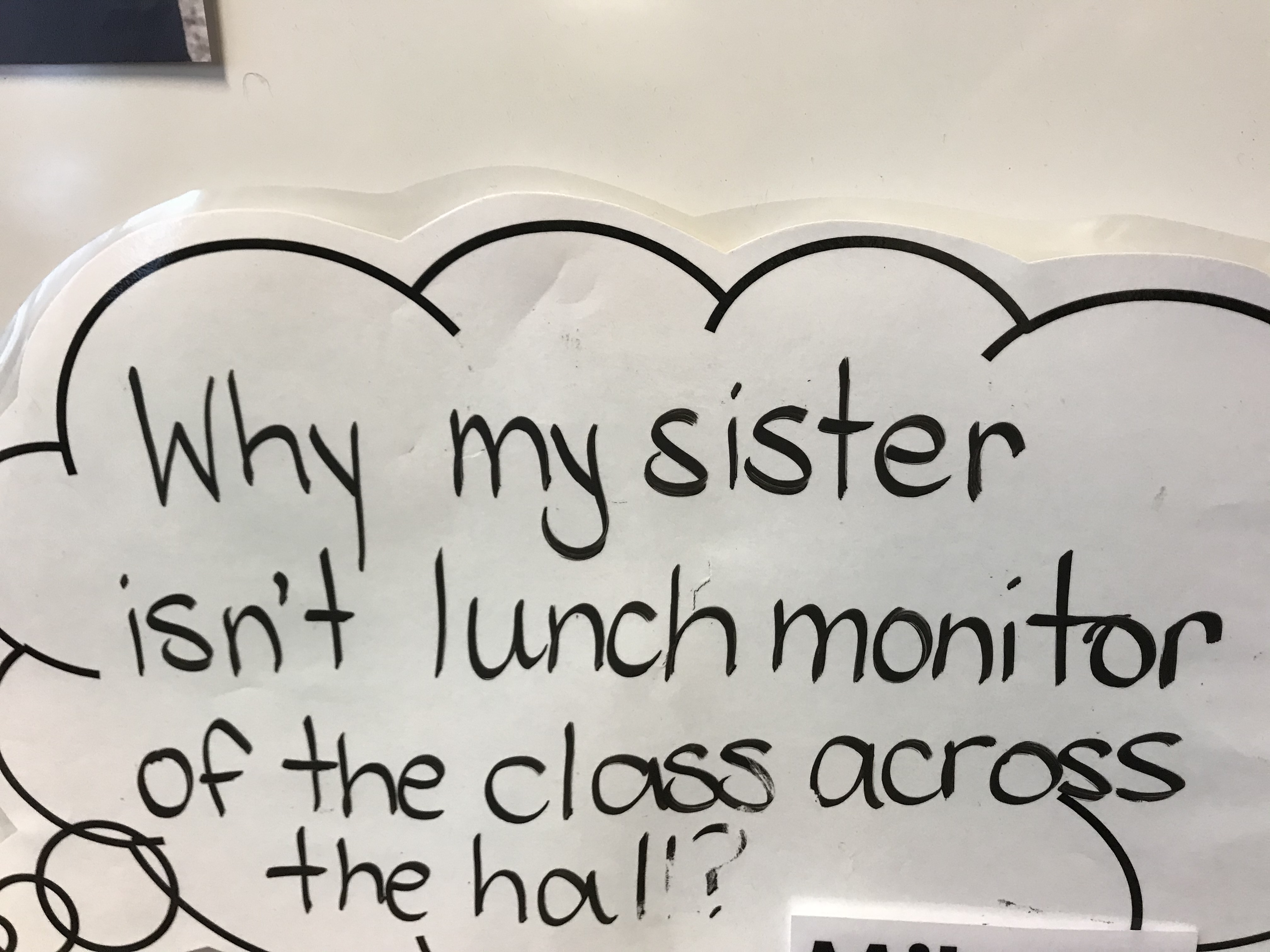



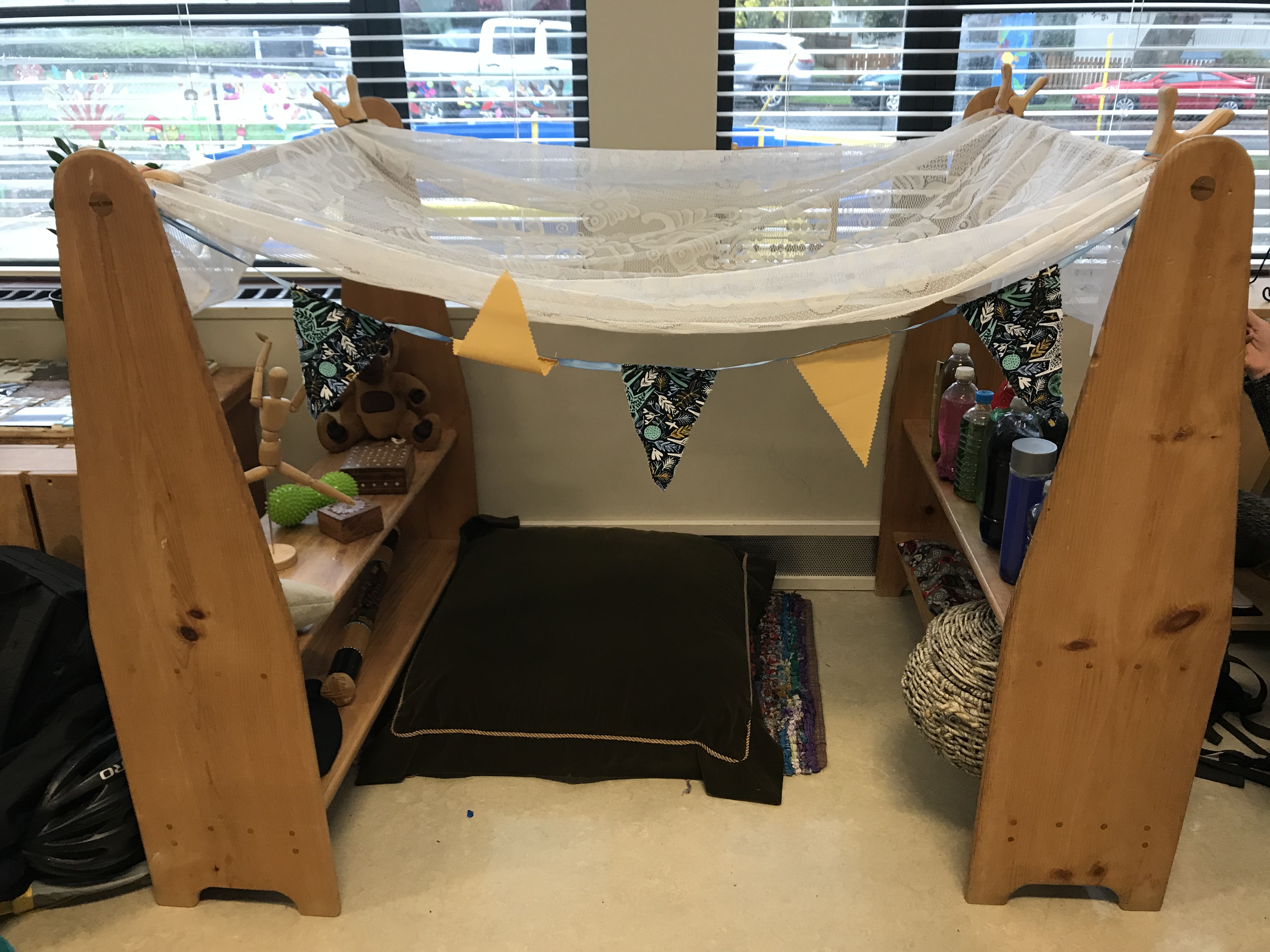
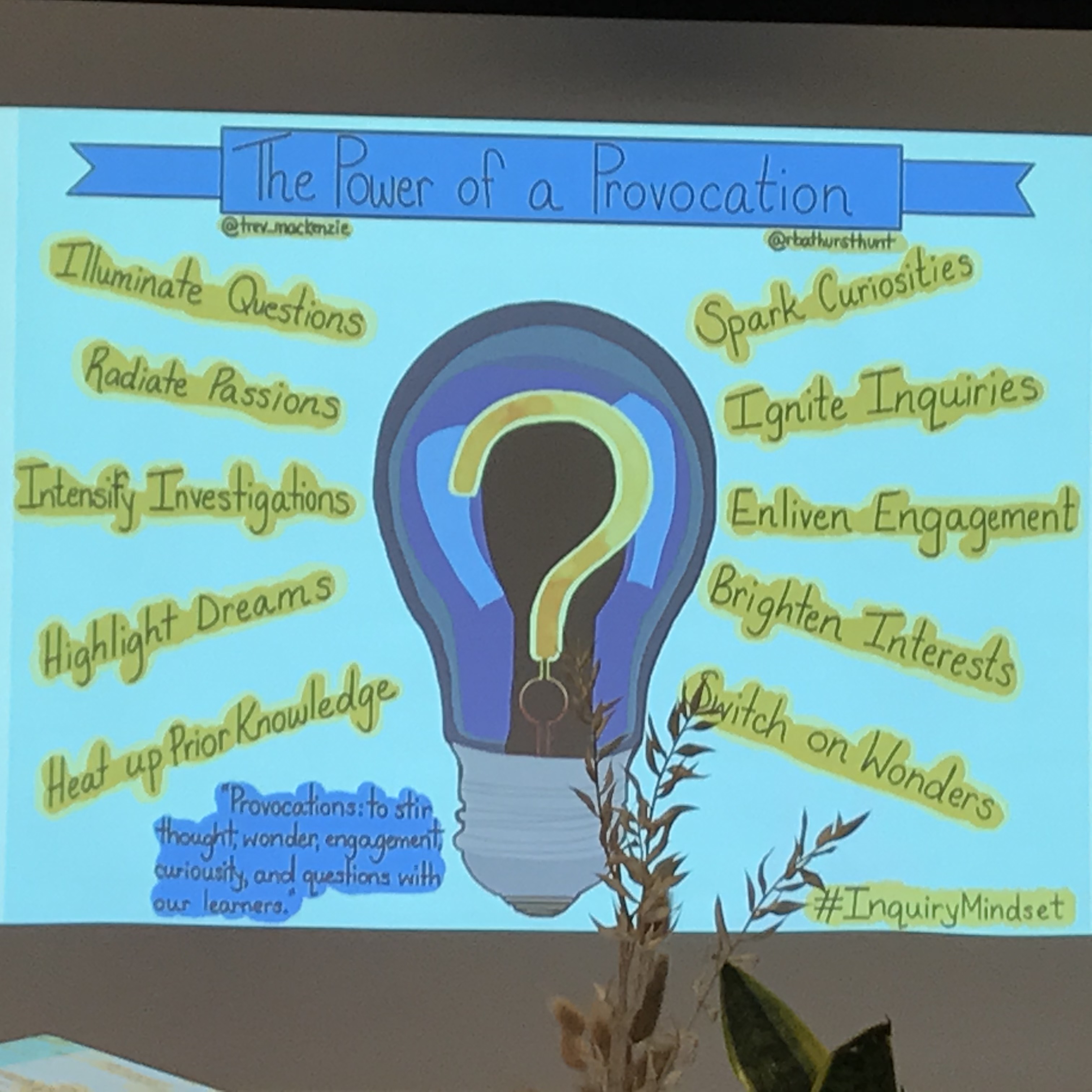


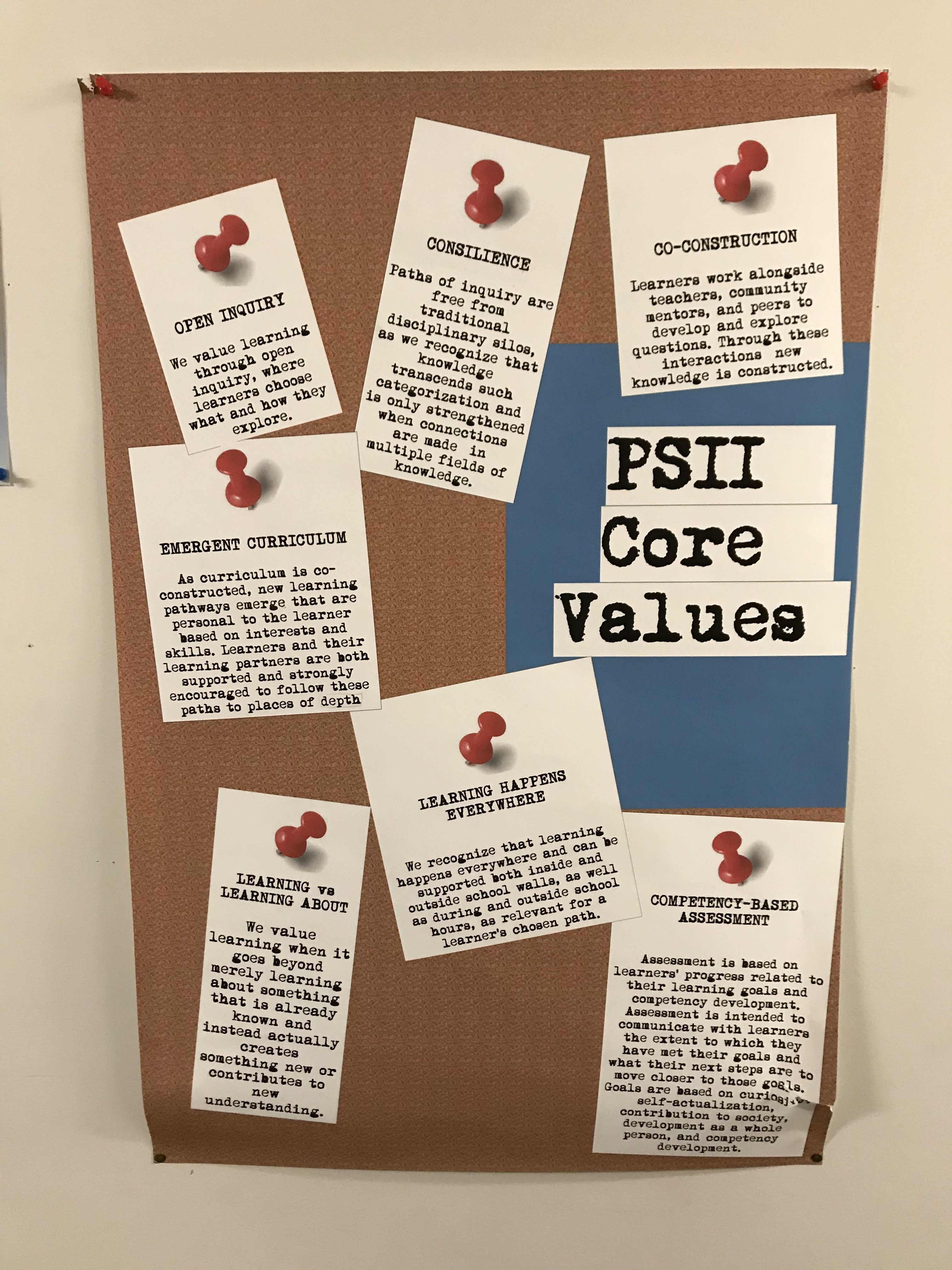
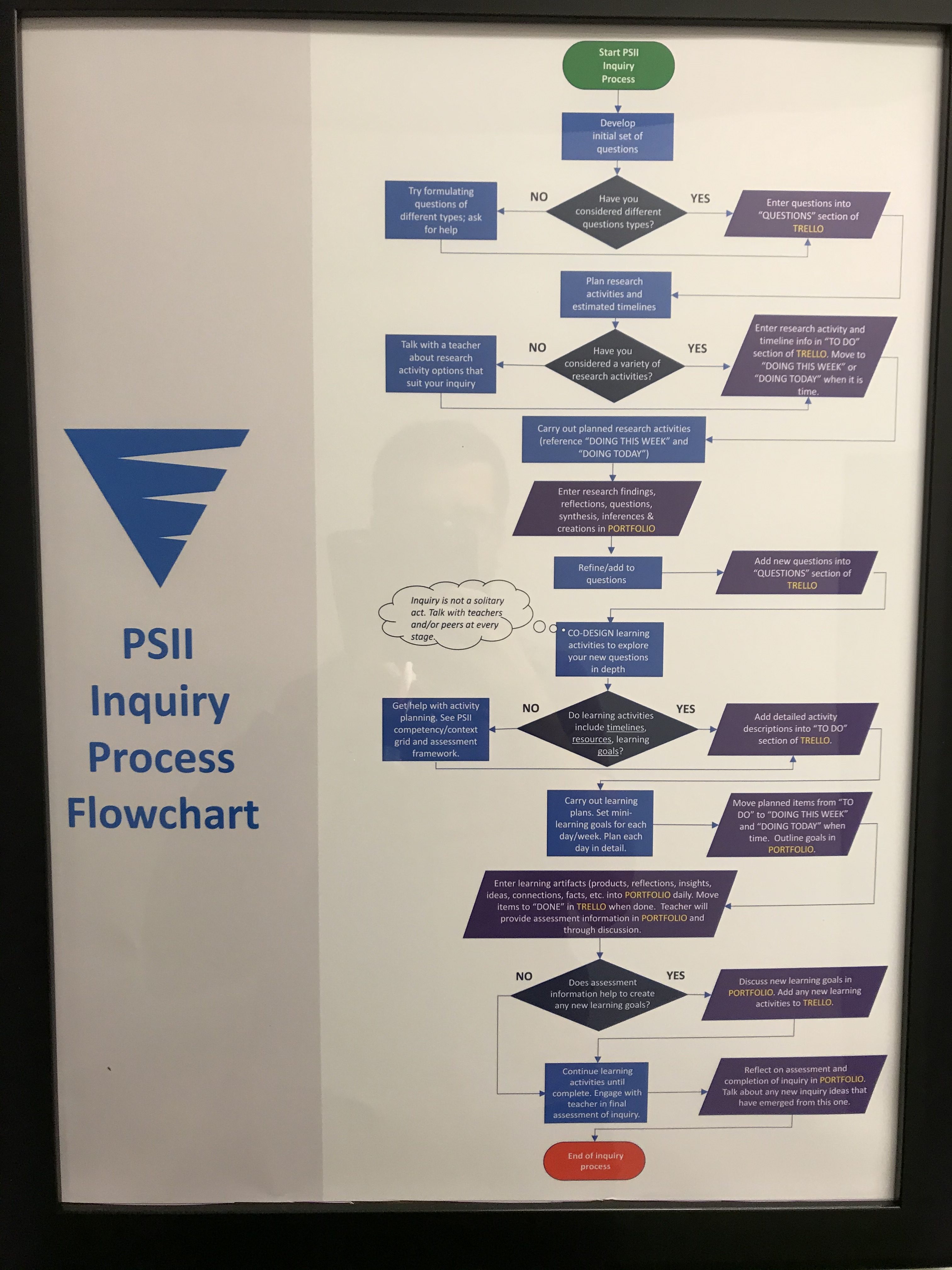
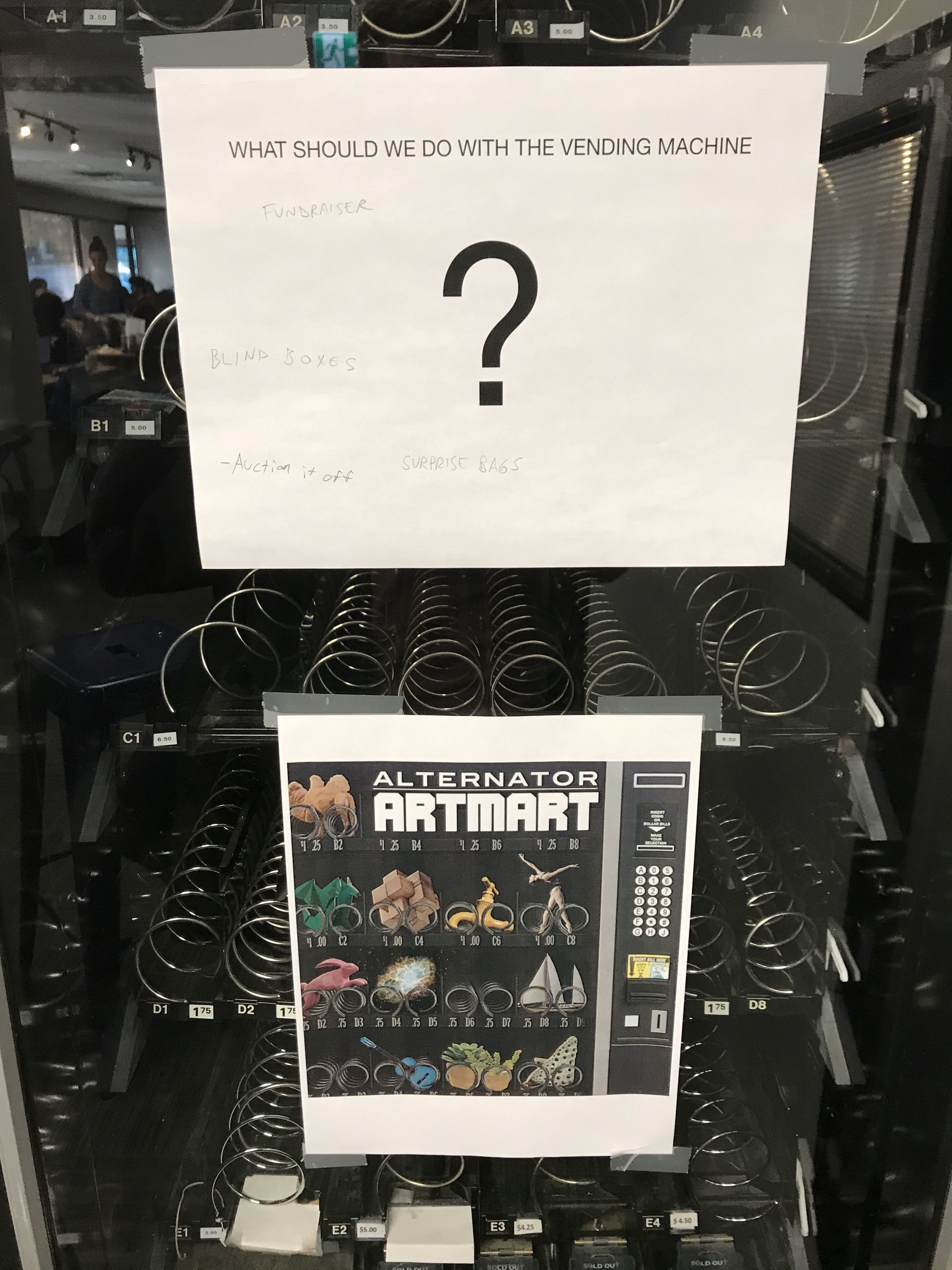



Recent Comments